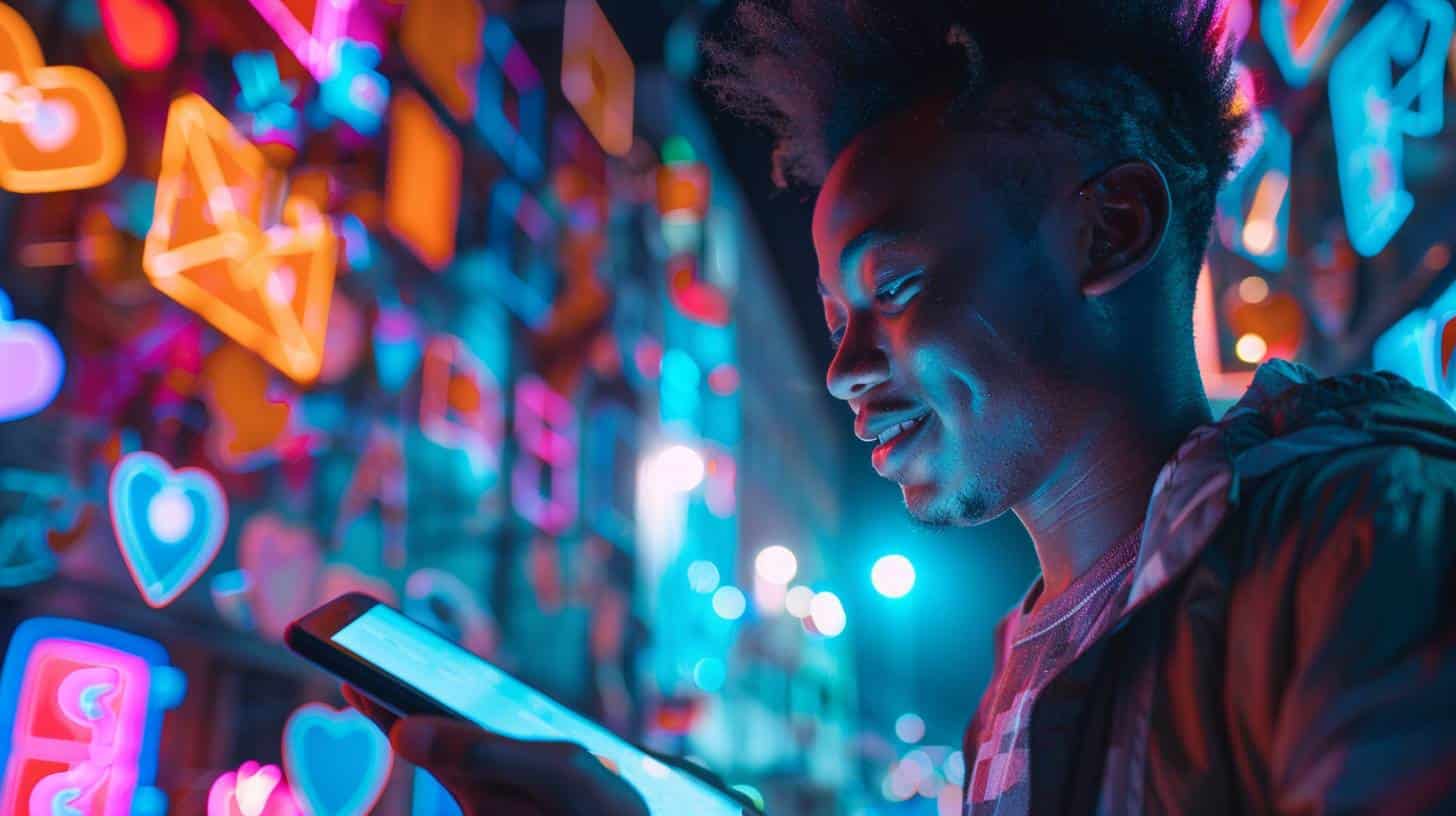Many SaaS companies struggle to compete with their small team against bigger, already established peers with a larger marketing budget. To win the fight against Goliath, small SaaS companies are repurposing content for social media, and are able to boost their content output without too much extra time and effort.
5 reasons why repurposing content for social media would work for you
Recycling content is often frowned upon in the marketing world. While big teams with large budgets might be able to pump out creative content on a regular basis, a small SaaS isn’t as lucky.
That being said, there’s no reason not to recycle content as long as it’s not done lazily. Here are a few reasons that speak for themselves:
- Recycling existing content saves time. This is an obvious one, but small teams benefit immensely from not having to come up with fresh new content every week.
- Recycling content can boost SEO. If you share content on social channels, someone might become aware of it and link back to your original content creating a valuable backlink.
- Recycling content can reach new audiences. Your social media followers might not engage much with your blog, which is a pity if you share awesome content.
- Recycling content brings in more traffic. Not a direct SEO boost but recycled content shared on social media can bring new traffic to your website. And that traffic could contain valuable leads.
- Recycling content can build brand trust. Have you ever stalked a new SaaS on social media only to check if they’re active? That’s what many people do. After all, who wants to buy from a company that doesn’t seem active online?
Now that you’re hopefully convinced, let’s take a look at how you can repurpose content for social media, and what to keep in mind before creating any content.
Convert case studies into written content + video snippets
This SaaS building an agency client portal software has come up with a creative way to repurpose content not once, but twice: they record case studies in an interview format (2 employees interview one client), which will then be turned into a case study video for YouTube.
The highlights from that video are then published as tips & tricks in a written blog post on the blog, shared on social channels, as well as in an email newsletter. Additionally, individual tips from the video interview are repurposed via milk.video into short snippets (about one minute in length), and shared on LinkedIn. This platform favors short videos over written posts, so the engagement is much better than a simple LinkedIn post can achieve. For maximum engagement, company employees share the post with their own connections as well.
Milk.video makes it very easy to repurpose content by allowing videos to be imported straight from YouTube. The video is then transcribed via AI so that snippets can be created with one button click.
Any SaaS can then use one of the ready-made templates, upload the video, and include the transcript as subtitles for easy consumption on LinkedIn and other social networks.
Creating posts from existing blog content
Spending hours on a blog post only to please Google and those searching for content isn’t the best use of your time. As mentioned previously, you’re missing out on audiences who don’t search for content, but rather consume it through social channels.
To reach said audiences, take a look at your blog posts, and pick out information pieces that can be turned into informative posts. For LinkedIn, I highly recommend making the post long, tagging companies and people if you use them as examples, and using a few hashtags for a wider reach.
Tools such as CoSchedule allow you to plan your entire social posting ahead of time, so you can spend the last week of the month to schedule content for the next month. This saves time and effort as you won’t have to post at the right time of day manually.
Keep in mind that the users of each social platform consume content differently. For instance, on LinkedIn the first sentence has to be catchy enough so that readers click on the “see more” link that opens the full post. It’s a good idea not to use questions in the first sentence. Instead make a statement, and use a keyword that your audience might find interesting.
As for Twitter, it’s not easy to get your point across due to the character limitation. If you have a lot to say, turn your idea into a series of posts, and make it a thread. For maximum engagement, pin that thread at the top of your profile page so it’s visible to new visitors as well.
Creating social posts from the changelog
Many software companies have a public changelog that their clients can keep an eye on for product updates. But not everyone is aware of it, or regularly checks the updates.
Use this opportunity to repurpose the content from the changelog into small product updates on social media. This works well on Twitter. Simply create a reusable template with a background, a tagline, and post a screenshot of your app along with a short description.
Here’s an example:
If you have the resources, you can also stand out by using GIFs that show what exactly has changed, which is helpful for more complicated product updates.
Split up infographics into bite-sized pieces
Infographics are a great way of getting backlinks to your content–but that’s not the only purpose they serve. Turn the information gathered and presented into smaller pieces that you can share on social media.
You should already have the graphics for them, you just need to present them in a new format that works on Twitter, Facebook, LinkedIn, and co. Keep in mind that data visualization is very important on social media, so:
- Create a catchy tagline for the data displayed
- Make the data displayed easy to understand
- Use simple graphics so that the data sticks with the viewer
Here’s a great example from HubSpot that ticks all those boxes:
It nicely highlights the 55% figure in both text as well as by half of the emoji semi-transparent.
Repurposing Content for Social Media is a Cost Effective Tactic
Repurposing content for social media doesn’t have to be a lazy job. Anyone on your content team can come up with creative ideas to use existing content to reach new audiences–without breaking the bank or spending too much time on it. Automate as much as possible of the content repurposing by scheduling content on social media weeks in advance, and using ready-made templates that just need to be updated with a new headline and app screenshots.