As a professional B2B marketer, I’m often asked by clients (especially SaaS startups), which SaaS directory they should be “active” in. Experience tells me that the question they’re really asking is this:
“It takes time to keep a directory profile up to date with current screenshots, videos, descriptions, and applicable categories. Constantly soliciting and obtaining customer reviews requires a lot of energy. Where will I see a fast, solid return on my investment?”
Unfortunately, the quick answer is, “It depends.”
I know that’s not the answer they – or you – want to hear, but it’s the truth. Let me explain.
If you are a SaaS startup, whether you’re a pre-PMF bootstrapper with only a few clients, or Series C funding has you on the path to becoming an enterprise B2B SaaS, visibility on the right SaaS directory is a crucial step to getting noticed quickly.
There’s no shortage of B2B SaaS directories, thanks to sophisticated site scrapers, new ones pop up all the time.
I’m going to share the pros and cons of four popular directories and steer you toward a few smaller directories where a great listing makes all the difference.
- Capterra
- Get App
- Software Advice
- G2
- Other Directories
I’ll sprinkle in some biased opinions and demonstrate how just a few minutes of research can help you make a confident decision about which SaaS directory will give you the highest, fastest ROI.
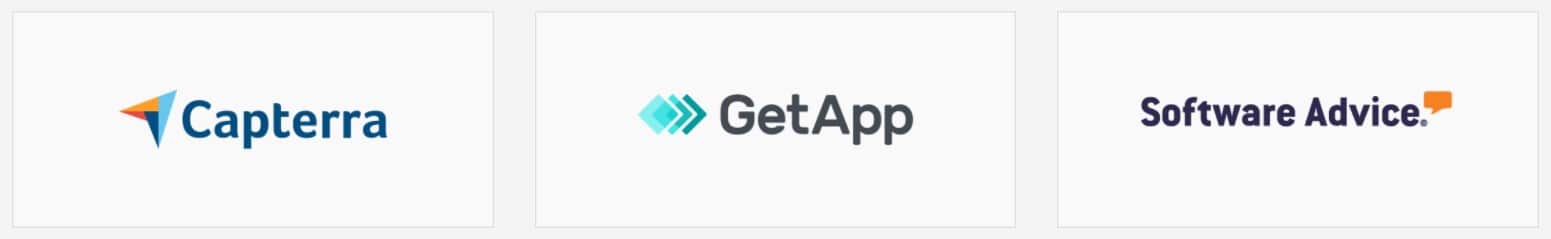
Gartner’s Dominant Role in the B2B SaaS Directory Universe
Capterra, GetApp, and Software Advice are all owned by Gartner Digital Markets.
In the 1980s, the Gartner Group started out as a research advisory firm specializing in IT, communications, marketing and more. The company quickly became a trusted source for all things B2B. Fast forward to the 2010s, Gartner’s own research revealed a pattern among their B2B clients. When decision-makers were seeking out solutions to help grow their business, they wanted to be able to compare Company A to Company B, and Company B to Company C.
“By acquiring Capterra, GetApp and Software Advice, we now equip the millions of buyers who visit these sites every month with the unbiased information they need to make great purchasing decisions.” – Gartner Group
Gartner Group built a separate marketing arm purely focused on B2B software research, focusing primarily on SaaS companies, and called it Gartner Digital Markets. Today, Gartner prides themselves on providing “unbiased information” to help software shoppers make intelligent decisions when they’re in the market to invest in tools to grow their business.
Collectively, the three directories boast:
- 9 million+ monthly visitors
- 50,000+ software vendors listings
- 1 million+ verified user reviews
Let’s break each one down.
Gartner Digital Markets-Owned Properties
Capterra
As any experienced SaaS pro knows, of the core three listings, Capterra is by far the most popular.
Capterra has been at the B2B software game the longest (founded in 1999, acquired by GDM in 2015) and it shows. They rank higher for more SaaS categories than any other SaaS directory. Simply plug into your favorite search engine “[SaaS category] software”, and you’ll notice Capterra listing in the top three results nearly every time.
Capterra will display free listings at the bottom of the category (notice how the ones at the bottom have a blue button that say “See Profile” compared to the orange premium buttons that are first to be listed and say “Visit Website). To get true visibility, you’ll have to pay to play. Like Google Ads, Capterra is a bidding system. The higher the demand, the higher the cost-per-click (CPC).
To date, Capterra supports over 900 software categories. This can be good and bad.
It’s good for those who have a very popular offering that aligns with the Capterra category (e.g. Enterprise Resource Planning software). But for the smaller, more niche SaaS startups, it can be a challenge to identify the right category and cost=prohibitive to bid up in competitive categories.
For example, let’s say you have a field audit tool targeting restaurants that ensure standard operational procedures are being performed properly (think replacing the clipboard checklist hanging in the bathroom with a mobile digital checklist). They want visibility on Capterra, but there is not “Digital Checklist” category, so do they opt for “Audit Software”, “Field Service Software”, or “Restaurant Management Software”?
They decide to compete in all three, only to see lackluster results because Capterra’s categories are often too broad for some of the new niches to hit the market. While they can generate a handful of leads every month, it often comes at a higher price because Capterra’s generic categories fall short of aligning with their identity.
Tips to Optimize Your Capterra Profile
Buyers here prefer to conduct research themselves and have experience in purchasing software. Make sure to outline your core features, target market, and provide answers to the following questions: What problem does the software solve, what does the software do and how do businesses use the product?
GetApp
GetApp is the sister company of Capterra. Launched in 2010, it was acquired by Gartner in 2015. When the site first started out, it leaned toward listing solutions from mobile app providers, but quickly expanded its focus.
According to GDM, “GetApp provides a proprietary recommendation engine that leverages a robust combination of user insights and deep technical knowledge to suggest the right software choice.”
So how is GetApp different than Capterra if they’re owned by the same company?
In fact, there are more similarities than differences.
- GetApp will showcase the same customer reviews that you obtain via Capterra (and vice-versa), and you’re welcome to use the same screenshots and videos from their sister company. However, your short and long descriptions must be unique if you want to stay in Google’s good graces, which, of course, you do.
- Like Capterra, GetApp has over 900 categories, many of which overlap.
GetApp has made major strides and their rankings are becoming stronger and stronger on search engines results pages. Depending on keywords, they even appear ahead of Capterra for some categories.
Once you’ve fleshed out a Capterra profile, building a presence in GetApp is quick and painless. Identify the categories that are most relevant, check a few options, update your descriptions, copy over your screenshots, and you’re good to go. The reviews from Capterra also work on GetApp, so you won’t have to ask clients to leave you another review.
Tips to Optimize Your GetApp Profile
Buyers here are looking for detailed and thorough descriptions of the product’s functionality, and tend to be experienced, well informed and educated on business software. Include third-party integrations (specific products as examples), API requirements, native mobile applications (IOS/Android), data security/compliance functionality, and feature configurations (e.g. workflow dependencies, custom dashboards).
Software Advice
Software Advice began in Austin in 2005 and was acquired by Gartner in 2014. The mission of this SaaS directory is to help software buyers make educated buying decisions by capturing their needs and matching them with the best fits. With over 1,000 categories, Software Advice has become a major player in the universe of B2B software listings.
Software Advice offers two payment options: Pay-Per-Lead (PPL) and directory listing (PPC). The price per lead varies based on levels of supply and demand in your category. Leads are not exclusive; up to five competitors will receive the same lead you did. Let’s delve more deeply into the directory side of Software Advice.
When Software Advice got into the cost-per-click (CPC) B2B directory space, it caused some industry confusion as they already had two sister companies already vying for the same eyeballs and clicks. Think of this as Gartner’s attempt at a “land grab.” They want to occupy as much real estate on Google for software related searches as they can.
Software Advice still generates most of their revenue on the original cost-per-lead (CPL) business model. However, GDM is working on improving the company’s PPC footprint across search engines. Software Advice recently joined the ranks of Capterra and GetApp where B2B software companies can easily control levers across all three of Gartner directory listings under a single admin portal.
Using Software Advice is similar to using GetApp or Capterra. Choose the most relevant listings, check off your features/offerings, apply a description and include screenshots. Any reviews you capture on Software Advice will show up on your Capterra and GetApp profiles as well, and vice-versa.
An important note about Gartner Digital Markets properties: All three of these directories are managed in GDM’s admin portal, and each have their own bidding systems.
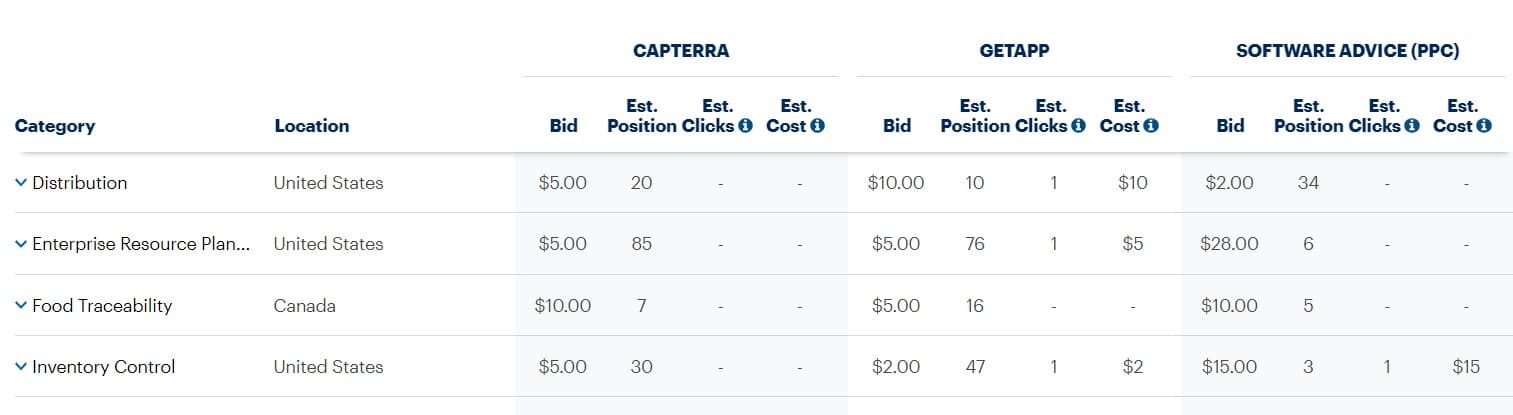
Tips to Optimize Your Software Advice Profile
Buyers here are looking for detail, but descriptions should remain simple and easy to digest as buyers may not have as much experience purchasing software. Elaborate on differentiating and unique features, as well as pricing and support options. Include industries and business sizes you serve, and deployment requirements.
G2
Continuing our B2B directory exploration, let’s turn our gaze toward G2. Founded in 2012, G2 has rapidly ascended to prominence by leveraging an extensive collection of user-generated reviews that empower potential buyers with firsthand insights, comparisons, and experiences. Those reviews are great for you, too. By giving you a behind-the-scenes peek at what users love, hate, want, and need in your category, they offer quick competitor analysis and actionable marketplace insights.
While G2 offers invaluable exposure, visibility isn’t free. Premium placements and enhanced marketing features come with a price tag. For SaaS startups counting every penny, this can be a bitter pill to swallow. Further, like on a Gartner-owned SaaS directory, soliciting reviews, responding to feedback, and updating product information takes time and energy.
Other Directories to Consider
Looking for a smaller SaaS directory? Here are a few worth considering:
- ProductHunt
- Alternativeto
- Crozdesk
- Saasworthy
- Gartner’s Peer Insights (Enterprise B2B)
These directories might not have the reach or cachet of the bigger options, but they can be more affordable or effective for newer companies and, with less competition on the screen, they can really offer you a chance to shine.
How to Choose the Right SaaS Directory
With so many popular B2B software directories out there, should you have a presence on all of them?
At the very least, make sure you have claimed a free profile listing on each of them. There’s no harm in doing this, although you may get an email from a sales rep wanting to convince you to try the premium listings. By claiming your listing, you will have more control on how you want your company to be portrayed. It is worth the effort from the perspective of brand visibility and off-site SEO backlink strategy efforts.
Then, to decide which of the services is most appropriate for your SaaS, spend some time on Google to see which ones rank higher. For example, if you’re an inventory management software startup, plug that phrase into Google and see which SaaS directory has the highest rank. In this example, Capterra is the only result for “inventory management software” on the first page of results so that would be the clear choice.
Don’t stop there. Make a list of your top keywords that closely relate to the categories for which you compete, and jot down which software directory comes out on top. This simple exercise will help you prioritize which one to invest in the most.
In my experience, for most directories, Capterra tends to have the strongest footprint on Google, followed by Software Advice, then GetApp, then the others.
Of course, this will vary from category to category and even from niche to niche, as well as the ever-changing ebbs and flows of search engine algorithms, back links, and more. Do some research to see which directory and which category strikes the strongest chord with your offering.
Put a SaaS Directory to Work for You
Here are some proven tips to make the most of your new SaaS directory listing:
- Engage Authentically: Treat reviews as a two-way conversation. Respond thoughtfully to feedback, celebrate the positive, and address the negative with solutions, not excuses.
- Leverage the Data: Dive into the analytics that your directory provides. Understand your audience, refine your product, and tailor your messaging based on real user insights.
- Balance Your Investment: Assess your resources. If you’re going to invest in premium features, make sure it aligns with your overall marketing strategy and ROI goals.
- Educate and Inspire: Use your profile to not just sell, but to educate your potential customers about the value and vision of your product. Make your profile a resource, not just a billboard.
If your startup could use help generating awareness while strengthening their online presence and pipeline, the SaaS marketers at Bay Leaf Digital are here to help. Contact us today for SaaS growth marketing agency services and learn how to make your SaaS startup more visible.


